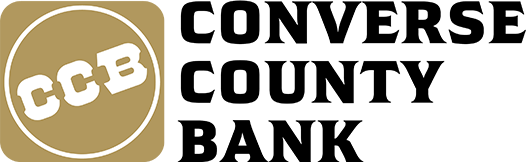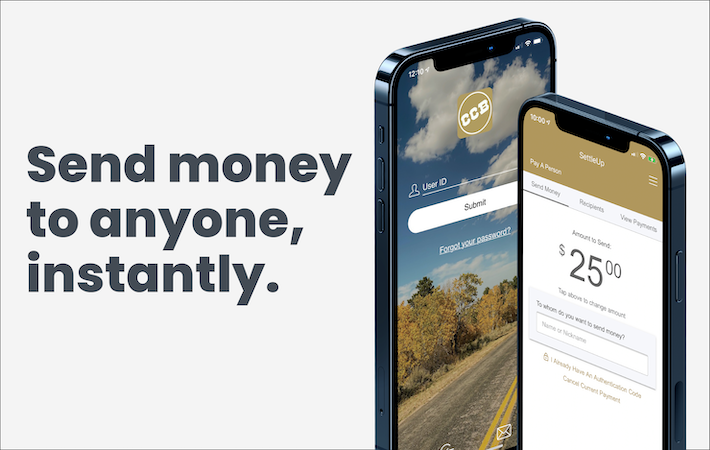Bank anywhere from your phone or computer. It’s like having a CCB branch at your fingertips.
- Free, secure, and easy-to-use service for CCB customers
- Manage a number of banking activities anytime, anywhere with internet access:
- Access eStatements
- Free online bill pay
- View account balances and history
- Transfer funds between accounts (one-time and recurring transfers)
- Export account history to Quicken®, QuickBooks®, Excel®, MS Money®
- View checks written
- Make loan payments
- Get email and text alerts
- And more
- Save valuable time and effort; avoid an extra trip to a branch
- Fast, free, and secure service for customers enrolled in online banking1
- Available to personal and business customers
- Easily keep track of your finances — even on the go:
- View account balances
- Review history
- Transfer funds between accounts
- Receive alerts
- Pay bills
- Available via any web-enabled mobile device
- Download the free mobile app for iPhone® and Android™
Mobile Deposit
- Deposit checks anytime, anywhere from your mobile phone
- Free service for customers with a CCB checking account
- Deposit your check with a few taps of your finger
- Save time, avoid unnecessary trips to a branch
How to Use Mobile Deposit
Looking for more info on how to use our mobile deposit feature? See it in action.
Cómo hacer un Depósito Móvil (Español)
1Wireless carrier data rates may apply.
The Converse County Bank eAlert system will send customized account alerts on balances, transactions, activity and more. The alerts will be sent to any email address or text message address on mobile phones.
Get email and text messages sent directly to your phone, keeping you up-to-date on your account activity. With eAlerts, you can rest assured that you will always be informed on the status of your bank accounts.
Some popular alerts that are included with this feature are:
- Statement: Notifies you if a new online statement is available
- Low Balance: Notifies you if your account balance falls below a certain amount
- High Balance: Notifies you if your account balance exceeds a certain amount
- Negative Balance: Notifies you if your account balance is negative
- Check Posted: Notifies you when a specific check is posted online
- Deposit: Notifies you when funds are deposited in your account
- Withdrawal: Notifies you when funds are withdrawn from your account
- Reorder checks reminder: Alerts you when it is time to request a new order of checks
- Certificate Maturity: Notifies you when a certificate of deposit (CD) reaches maturity
- Loan Payment Due: Notifies you when a loan payment is due
Secure Messaging
Secure Messaging, another feature of the eAlert system, is the most reliable and secure way for the bank to receive messages from you that may include account numbers and other personal information.
Once logged in to the online banking site, you can send the Converse County Bank a secure message. This allows personal information to be sent between you and the bank without the worry of security risks associated with email.
You will be notified when you have a secure message waiting on the online banking site. All eAlert messages will appear in your secure inbox and notifications of new messages will be sent to your email address and/or text message address.
- Save paper and save the environment
- Fast, free, and easy alternative to paper statements
- Easier to retrieve info when needed
- Eliminate a paper trail
- Reduce chances of fraud and identity theft
- Arrive faster than paper statements
- Simplify recordkeeping
- Easily access past statements
- Ability to download for permanent storage or print if needed
- Receive email notice when new eStatement is ready