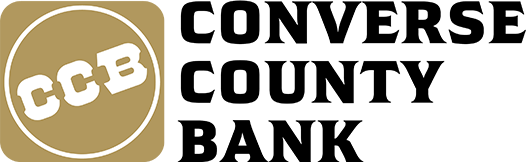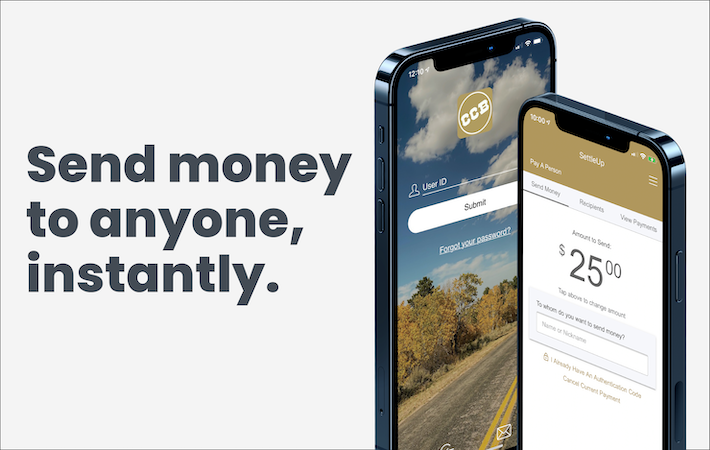eAlerts with CCB Digital Banking
6/18/2021
eAlerts are a great way to get instant notifications on account activity, such as deposits, withdrawals, debit card usage, and much more. You can setup and configure eAlerts in CCB Online and Mobile Banking to be received via email or text message.

Video Guides
To see a live-demonstration on how to setup eAlerts, check out our video guides to watch a step-by-step demonstration:
Create a new eAlert
To setup an eAlert on CCB Mobile:
- Login to the CCB Mobile app, and select eAlerts and Messages
- Tap Create New Alert
- Select the eAlert you would like to create.
- Depending on the alert, you can select an account, add a note, or balance threshold.
- Enter an email (optional) to receive the alert to, or use Mobile Address to receive an SMS notification.
- Tap Save
If you want to stop notifications, simply tap on a saved eAlert and tap Delete. Some alerts, such as email and password changes, cannot be turned off.
Have questions, or need help?
If you have any questions, or need help setting up eAlerts, call or text us at (307) 358-5300. We're here when you need us, weekdays from 7 a.m. to 7 p.m., and Saturday from 8 a.m. to 5 p.m.