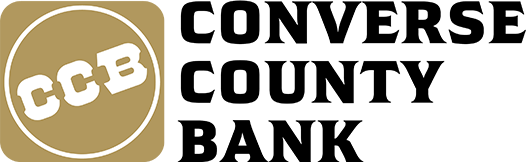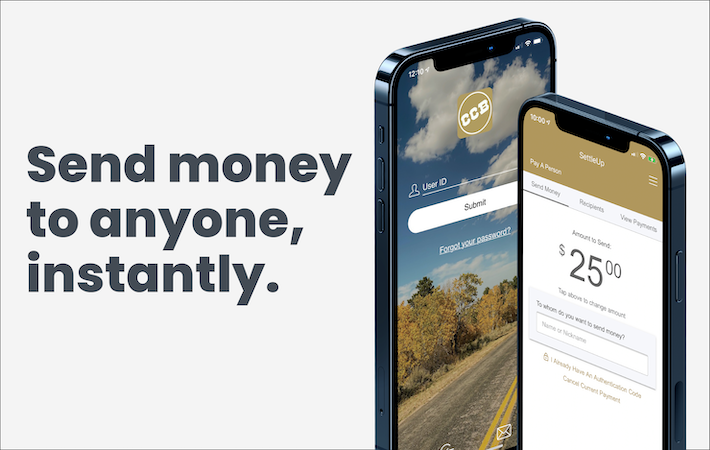eBilling on CCB Digital Banking
7/24/2021
eBilling is a new feature on Bill Pay that allows you to connect external bills directly to CCB Online Banking, allowing you to view and pay bills all in one place.
eBilling Setup
You can setup eBilling on compatible accounts. If you are not yet enrolled for Bill Pay, please contact us at (307) 358-5300 and we would be happy to enroll you.
Once you are enrolled in Bill Pay:
- Go to conversecountybank.com and select Online Banking, and login.
- On the sidebar menu, click Bill Pay.
- Click Add Payee and search for your Payee.
- If the Payee is compatible with eBilling, you will be asked for your online username and password for the biller.
Once added, you can view your latest and upcoming bills, pay bills, and edit payee information.
Have questions, or need help?
If you have any questions, or need help setting up 2FA, call or text us at (307) 358-5300. We're here when you need us, weekdays from 7 a.m. to 7 p.m., and Saturday from 8 a.m. to 5 p.m.